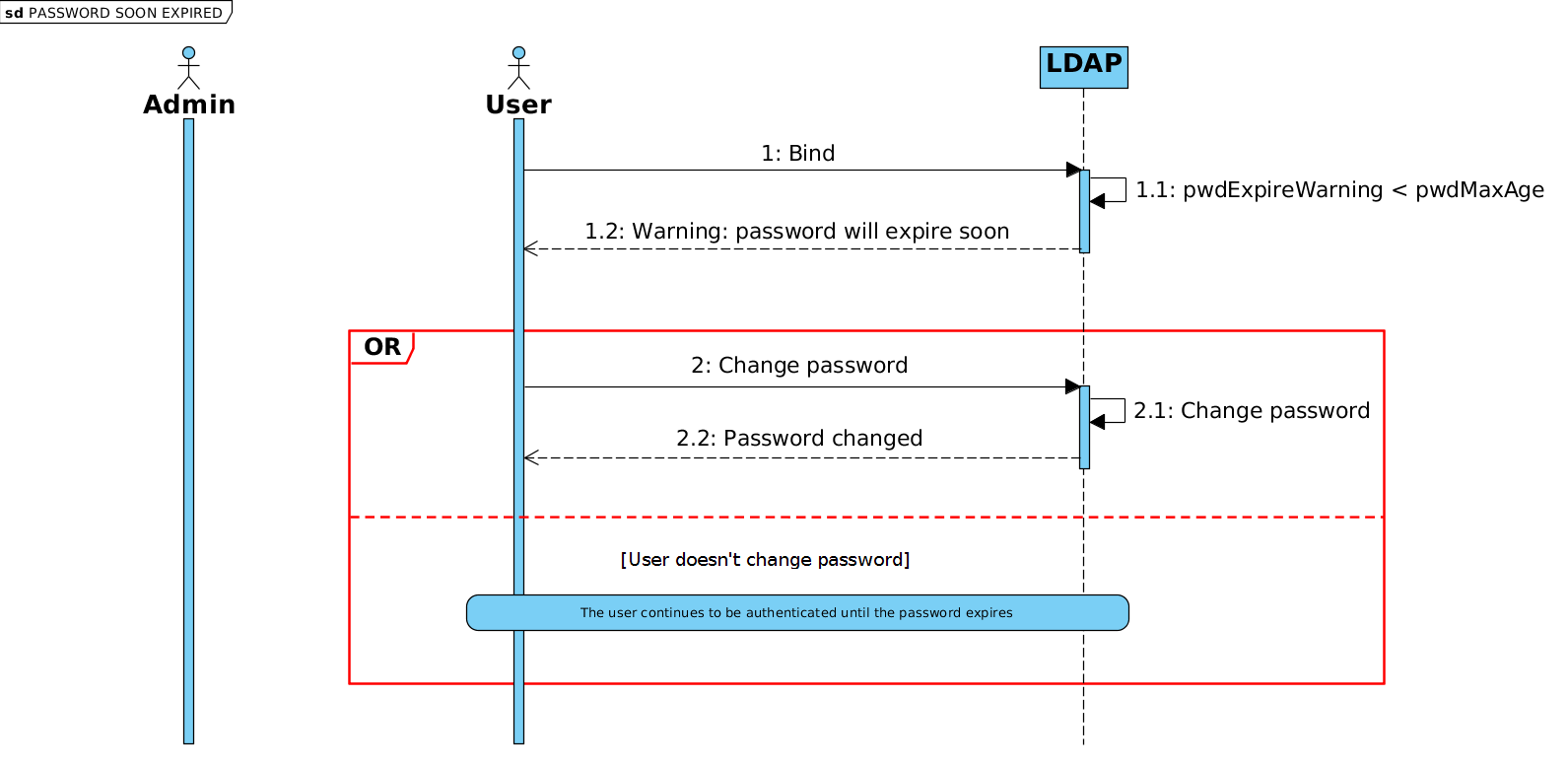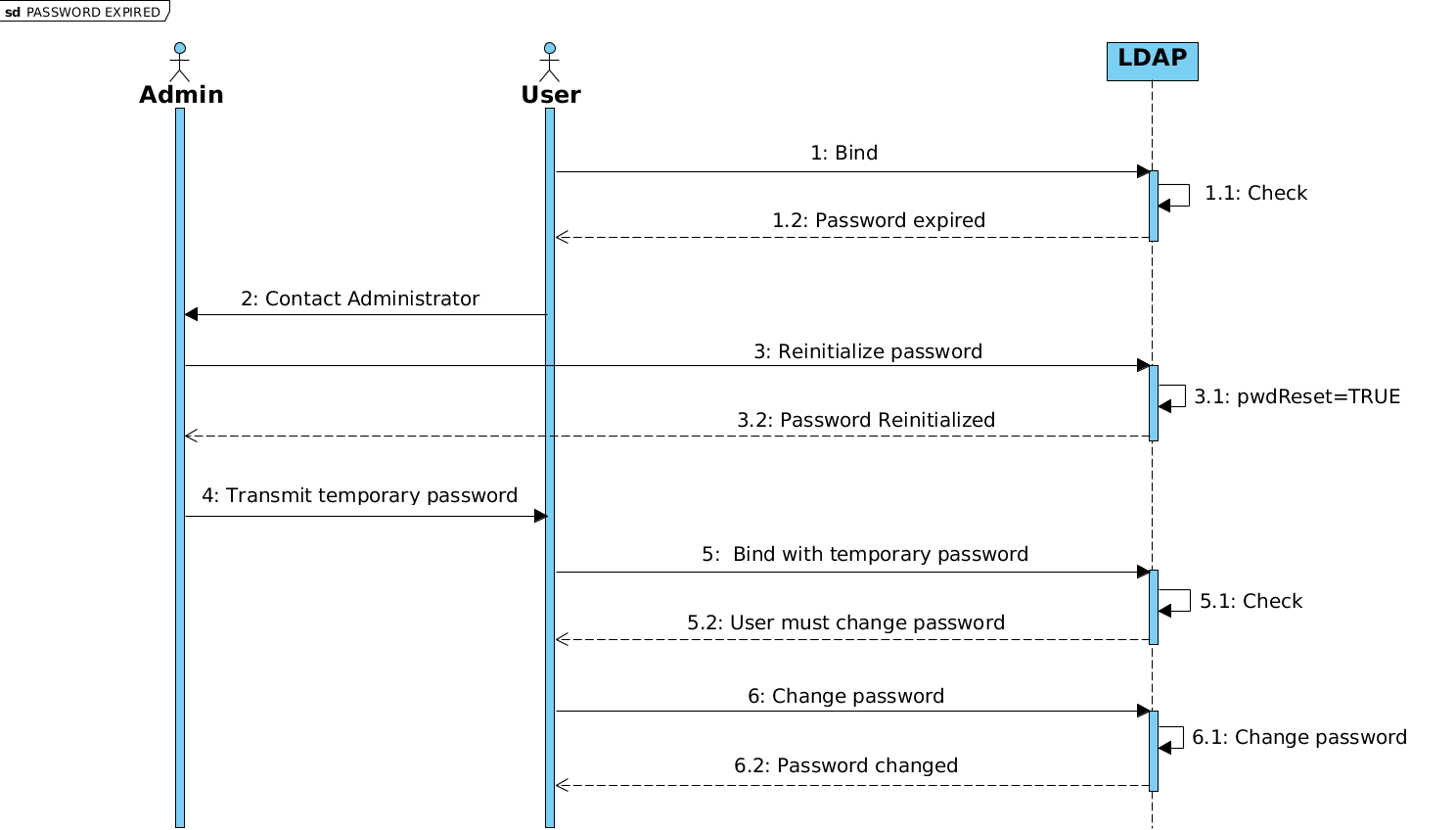Table of Contents
LDAP
| Authentication | Users | Password |
|---|---|---|
| ✔ | ✔ | ✔ |
Presentation
LL::NG can use an LDAP directory to:
- authenticate user
- get user attributes
- get groups where user is registered
- change password (with server side password policy management)
This works with every LDAP v2 or v3 server, including Active Directory.
LL::NG is compatible with LDAP password policy:
- LDAP server can check password strength, and LL::NG portal will display correct errors (password too short, password in history, etc.)
- LDAP sever can block brute-force attacks, and LL::NG will display that account is locked
- LDAP server can force password change on first connection, and LL::NG portal will display a password change form before opening SSO session
Configuration
In Manager, go in General Parameters > Authentication modules and choose LDAP for authentication, users and/or password modules.
Authentication level
The authentication level given to users authenticated with this module.
As LDAP is a login/password based module, the authentication level can be:
- increased (+1) if portal is protected by SSL (HTTPS)
- decreased (-1) if the portal autocompletion is allowed (see portal customization)
Exported variables
List of attributes to query to fill user session. See also exported variables configuration.
Connection
- Server host: LDAP server hostname or URI (by default: localhost). Accept some specificities:
- More than one server can be set here separated by spaces or commas. They will be tested in the specified order.
- To use TLS, set
ldap+tls://serverand to use LDAPS, setldaps://serverinstead of server name. - If you use TLS, you can set any of the Net::LDAP start_tls() sub like
ldap+tls://server/verify=none&capath=/etc/ssl. You can also use cafile and capath parameters.
- Server port: TCP port used by LDAP server. Can be overridden by an LDAP URI in server host.
- Users search base: Base of search in the LDAP directory.
- Account: DN used to connect to LDAP server. By default, anonymous bind is used.
- Password: password to used to connect to LDAP server. By default, anonymous bind is used.
- Timeout: server idle timeout.
- Version: LDAP protocol version.
- Binary attributes: regular expression matching binary attributes (see Net::LDAP documentation).
Filters
In LDAP filters, $user is replaced by user login, and $mail by user email.
- Default filter: default LDAP filter for searches, should not be modified.
- Authentication filter: Filter to find user from its login (default:
(&(uid=$user)(objectClass=inetOrgPerson))) - Mail filter: Filter to find user from its mail (default:
(&(mail=$mail)(objectClass=inetOrgPerson))) - Alias dereference: How to manage LDAP aliases. (default:
find)
For Active Directory, the default authentication filter is:
(&(sAMAccountName=$user)(objectClass=person))
And the mail filter is:
(&(mail=$mail)(objectClass=person))
Groups
- Search base: DN of groups branch. If no value, disable group searching.
- Object class: objectClass of the groups (default: groupOfNames).
- Target attribute: name of the attribute in the groups storing the link to the user (default: member).
- User source attribute: name of the attribute in users entries used in the link (default: dn).
- Searched attributes: name(s) of the attribute storing the name of the group, spaces separated (default: cn).
- Recursive: activate recursive group functionality (default: 0). If enabled, if the user group is a member of another group (group of groups), all parents groups will be stored as user's groups.
- Group source attribute: name of the attribute in groups entries used in the link, for recursive group search (default: dn).
Password
- Password policy control: enable to use LDAP password policy. This requires at least Net::LDAP 0.38. (see ppolicy workflow below)
- Password modify extended operation: enable to use the LDAP extended operation
password modifyinstead of standard modify operation. - Change as user: enable to perform password modification with credentials of connected user. This requires to request user old password (see portal customization).
- LDAP password encoding: can allow one to manage old LDAP servers using specific encoding for passwords (default: utf-8).
- Use reset attribute: enable to use the password reset attribute. This attribute is set by LemonLDAP::NG when password was reset by mail and the user choose to generate the password (default: enabled).
- Reset attribute: name of password reset attribute (default: pwdReset).
- Reset value: value to set in reset attribute to activate password reset (default: TRUE).
- Allow a user to reset his expired password: if activated, the user will be prompted to change password if his password is expired (default: 0)