Portal menu¶
Note
The menu is displayed if authentication is successful.
Menu modules¶
LemonLDAP::NG portal menu proposes 5 modules:
Application list: display categories and applications allowed for the user
Login history: display user’s last logins and failed logins
Password change: form to change password
OIDC consents: display user’s OpenId Connect consents
Logout: logout button
Display order: list used for sorting modules (default: Appslist ChangePassword LoginHistory OidcConsents Logout)
Each module can be activated through a rule, using user session
information. These rules can be set through Manager:
General Parameters > Portal > Menu > Modules activation.
You can use 0 or 1 to disable/enable the module, or use a more
complex rule. For example, to display the password change form only for
user authenticated through LDAP or DBI:
$_auth eq LDAP or $_auth eq DBI
You can sort menu tabs by setting the module order option for each module.
Categories and applications¶
Configuring the virtual hosts is not enough to display an application in applications menu. Indeed, a virtual host can serve several applications (http://vhost.example.com/appli1, http://vhost.example.com/appli2).
In Manager, you can configure categories and applications by using
General Parameters > Portal > Menu >
Categories and applications.
Application parameters:
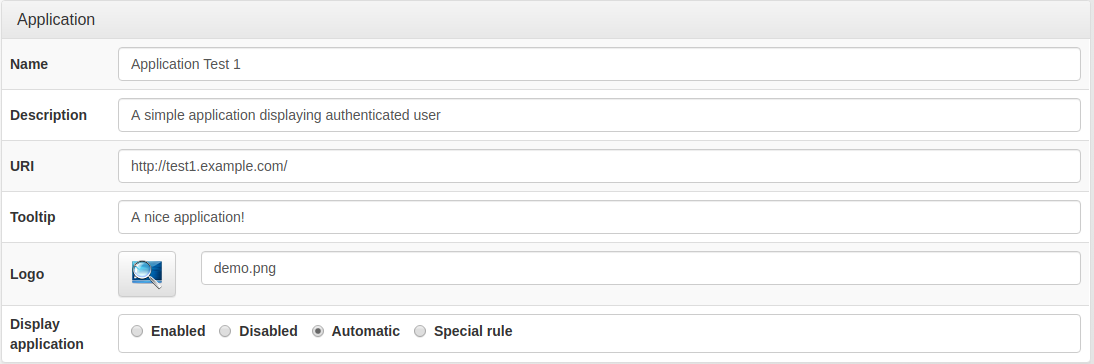
Name: display text
Description
URI: URL of the application
Tooltip: information display on mouse over the button
Logo: file name to use as logo (Since 2.0.17 you can also use a Font Awesome icon code)
Display application:
Enabled: always displayed
Disabled: never displayed
Automatic: displayed only if the user can access it
Special rule: define a rule or “sp: <name>” where “name” is the key name of the service provider, the corresponding rule will be applied (available for CAS, SAML or OpenID-Connect)
Tip
Categories and applications are displayed in alphabetical order.
![]()
Tip
The chosen logo file must be in portal applications logos
directory (portal/htdocs/static/common/apps/). You can set a custom
logo by setting the logo file name directly in the field, and copy the
logo file in portal applications logos directory