OpenCTI¶
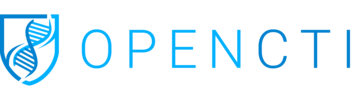
Presentation¶
OpenCTI is an open source platform allowing organizations to manage their cyber threat intelligence knowledge and observables.
OpenCTI allows SSO via the SAML or OIDC protocols, this page explains how to setup the SAML protocol.
Configuring OpenCTI¶
Prerequisites¶
First, generate a key/certificate pair for OpenCTI
openssl req -x509 -newkey rsa:4096 -keyout octi-saml-key.pem -out octi-saml-cert.pem -sha256 -days 3650 -nodes
Then, download the LemonLDAP::NG SAML metadata at https://auth.example.com/saml/metadata/idp
In this certificate, extract the ds:X509Certificate element inside the KeyDescriptor use="signing" element, and remove all spaces, you will get a long Base64 string that looks like
# On a single line, with no spaces
MIIFazCCA1OgAwIBAgIUDuUn+nT550rK0Qsej28PlQpZoFkwDQYJKoZIhvcN....
Do the same with octi-saml-key.pem in order to get a long Base64 string representing the OpenCTI signing key.
Regular installation¶
In your OpenCTI configuration
"saml": {
"identifier": "saml",
"strategy": "SamlStrategy",
"config": {
"issuer": "opencti",
"entry_point": "https://auth.example.com/saml/singleSignOn",
"saml_callback_url": "https://opencti.example.com/auth/saml/callback",
"private_key": "MIIEvgIBADANBgkqhkiG9w0BAQEFAASCBKgwg...",
"cert": "MIICmzCCAYMCBgF2Qt3X1zANBgkqhkiG9w0BAQsFADARMQ8w...",
"roles_management": {
"role_attributes": ["groups"],
"roles_mapping": ["my_lemonldap_group:Administrator"]
}
}
private_keymust contain the concatenated content ofocti-saml-key.pemcertmust contain the concatenated content of the LemonLDAP::NG signing certificate, from SAML metadataThe
roles_managementelement is only useful if you want to automatically affect roles to your LemonLDAP::NG users depending on their groups.
Docker¶
In a docker setup, add the following environment variables
- PROVIDERS__SAML__STRATEGY=SamlStrategy
- "PROVIDERS__SAML__CONFIG__LABEL=Login with SAML"
- PROVIDERS__SAML__CONFIG__ISSUER=opencti
- PROVIDERS__SAML__CONFIG__ENTRY_POINT=https://auth.example.com/saml/singleSignOn
- PROVIDERS__SAML__CONFIG__SAML_CALLBACK_URL=https://opencti.example.com/auth/saml/callback
- PROVIDERS__SAML__CONFIG__CERT=MIICmzCCAYMCBgF2Qt3X1zANBgkqhkiG9w0BAQsFADARMQ8w...
- PROVIDERS__SAML__CONFIG__PRIVATE_KEY=MIIEvgIBADANBgkqhkiG9w0BAQEFAASCBKgwg...
- "PROVIDERS__SAML__CONFIG__ROLES_MANAGEMENT__ROLE_ATTRIBUTES=[\"groups\"]"
- "PROVIDERS__SAML__CONFIG__ROLES_MANAGEMENT__ROLES_MAPPING=[\"my_lemonldap_group:Administrator\"]"
PRIVATE_KEYmust contain the concatenated content ofocti-saml-key.pemCERTmust contain the concatenated content of the LemonLDAP::NG signing certificate, from SAML metadataThe
ROLES_MANAGEMENTvariables are only useful if you want to automatically affect roles to your LemonLDAP::NG users depending on their groups.
Configuring LemonLDAP¶
Generating OpenCTI metadata¶
Edit the following template to create the metadata for OpenCTI
<?xml version="1.0" encoding="UTF-8" standalone="yes"?>
<EntityDescriptor
entityID="opencti"
xmlns="urn:oasis:names:tc:SAML:2.0:metadata">
<SPSSODescriptor
AuthnRequestsSigned="true"
WantAssertionsSigned="true"
protocolSupportEnumeration="urn:oasis:names:tc:SAML:2.0:protocol">
<KeyDescriptor use="signing"><ds:KeyInfo xmlns:ds="http://www.w3.org/2000/09/xmldsig#"><ds:X509Data><ds:X509Certificate>
###paste the content of octi-saml-cert.pem here, without the BEGIN and END line###
</ds:X509Certificate></ds:X509Data></ds:KeyInfo></KeyDescriptor>
<AssertionConsumerService
index="0"
isDefault="true"
Binding="urn:oasis:names:tc:SAML:2.0:bindings:HTTP-POST"
Location="https://opencti.example.com/auth/saml/callback" />
</SPSSODescriptor>
</EntityDescriptor>
Don’t forget to replace the Location= attribute and the content of X509Certificate.
Adding OpenCTI::NG to LemonLDAP configuration¶
Add a new new SAML Service Provider to the LemonLDAP::NG configuration with the following parameters:
- Metadata
Copy the Metadata generated at the previous step
- Exported Attributes
variable name:
groupsattribute name:
groups